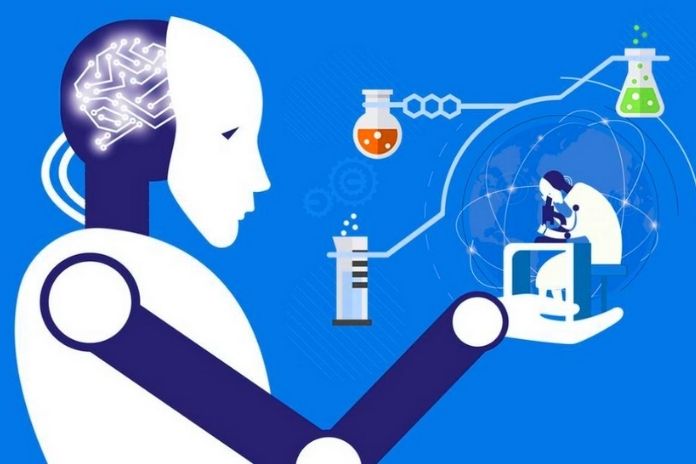Artificial Intelligence is Google’s big bet for this year, as shown by the Google I/O. Android P, Google Assistant, Photos, Maps, intelligent displays, and other products were presented, focusing on learning patterns from users’ behavior, helping them find what they need, and saving them time.
During the presentation, the manufacturer announced that the beta version of Android P is now available on Google Pixel and phones from seven other brands ( Sony Xperia XZ2, Xiaomi Mi Mix 2S, Nokia 7 Plus, Oppo R15 Pro, Vivo X21, OnePlus six and Essential PH ‑1).
Google Assistant
The virtual Assistant got more innovative and six new voices (including singer John Legend). With a new technology called Continuous Conversation, users no longer have to say “Hey Google” to every question. Just speak once and keep the conversation going with the software.
The investment in assistants is to make things happen in the real world. On stage, Sundar , CEO of Google, showed the following situation: the user asked the Assistant to make an appointment with the hairdresser. From there, the app calls the salon and completes the action. The request was made naturally, understanding everything the person on the other end of the line said and even giving funny answers.
What’s New In Android P
The great asset of Android P is that it got brighter. Google’s mobile platform gained battery improvements, gesture navigation, and functions capable of predicting user behavior. The announcements of the new generation of the system focused on three pillars: intelligence, simplicity, and well-being.
Adaptive Battery
An adaptive battery function prioritizes the most used apps and, according to Google, is capable of saving up to 30% of energy. The new Adaptive Brightness learns from the user how each one uses the screen brightness according to their environment.
App Actions
A new technology called App Actions uses machine learning to predict and try to “guess” what users want to do and suggest the following action. When searching for the name of the movie, the phone will also offer apps to buy tickets. By connecting the headset, a set of apps like Spotify and the like will be displayed on the screen.
New Home Button
The home button got a new look and more features. The circle has been replaced by a mini-rectangle (almost a dash) that, when swiped up, shows all the apps installed on the phone. The open apps appear on the screen by moving the button to the side.
App Control And Do Not Disturb Mode
A new dashboard shows app usage: how much time the user spent on each, with weekday and time graphs. People can now set limits for “taking a break” from apps. Also, when you turn the phone screen down, the device stops vibrating and ringing. So users can focus on their offline activities.
Gmail And Photos
In addition to the recently released new design, Gmail can suggest phrases while an email is still being written. Photos, in turn, gained the function of automatic adjustment of brightness and exposure. Another novelty is the ease of transforming images of documents into PDFs.
Google Maps
Google Assistant is coming soon to Google Maps navigation. The objective is to allow the user to give voice commands without losing attention in the direction. With the novelty, it will be possible to play music, send text messages and have access to information without leaving the route screen. When saying, “Hey Google, read my messages,” for example, the app shows unread texts and offers the option to respond by voice within the Maps app itself.
Smart Displays
Smart displays are a new category of devices from Google. Presented at CES 2018, the machines look like speakers but have access to the Wi-Fi network, artificial intelligence, and a touch-sensitive display. You can use Google Assistant voice commands to control other smart devices in your home and watch content directly on display, such as YouTube.
Google Lens
Google Lens, Google’s reality app, is now integrated into Android’s camera app. One of the most interesting functions is the possibility to copy and paste something from the real world into the virtual one. Just point the camera at a book, and the app can identify and select the text the user wants. The lens can also show information about products in stores, for example.
Also Read: Artificial Intelligence In Our Daily Lives