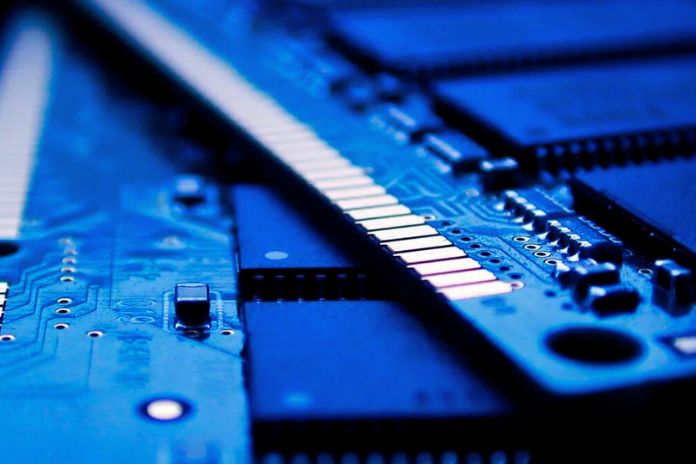Academic texts that explain what RAM is for indicate that in corporate computers, it almost always has from 2GB to 8 GB.
A more significant number of gigabytes also means a higher price than standard PCs and notebooks. Do you need to invest in a resource like this, or do your business machines already have the necessary configuration for employees to work for several hours straight without crashes or slowdowns?
Discover this answer by following the content below that reveals some of the secrets of RAMs.
What Is The Meaning, And What Is RAM For?
This is a small component found inside the case of computers that usually come with a unit, although you can buy it separately to boost corporate machines further.
After receiving data from the HD, the processor and other components, the RAM stores information for the period in which the computer remains on; when the shutdown occurs, there is a loss of stored content (unlike internal memory, which does not lose data if the machine is turned off).
The data stored in part facilitates and accelerates access via the processor to applications of the most diverse types or sizes. A dedicated RAM contributes to a fast and effective computational work system, including online communicative agility.
How Do You Choose RAM?
In addition to understanding what RAM is for, you need to know in depth what activities are carried out in each sector of your company before making the best choice.
Keep in mind that computers need hardware that matches the memory power. Otherwise, various malfunctions may occur. Now, analyze the main corporate options:
- 2GB: These are the cheapest standards, ideal for consultations and access to light apps. The machine may become slow if there are many programs open at the same time or after many hours of consecutive use.
- 4GB: It is among the most popular editions in the corporate environment. Run Microsoft Office programs or other typical office applications without crashes.
- 6GB: Suitable for editing advanced programs, such as those in the architecture sector, full of 3D effects and other advanced features that require dedicated work for perfect execution. Work with several open programs at the same time quickly.
- +8GB: With eight gigabytes or more, this configuration is mainly recommended for enterprises specializing in audiovisual editing services. It is the most expensive standard; the RAM can cost more than a new 2GB or 4GB computer.
In short, you don’t need to invest high financial amounts in 8GB computers for areas mainly dedicated to entering data in Microsoft Excel tables. In contrast, a 2GB model will never be adequate for complex editions in Adobe Premiere Pro.
Watch The Source!
There are many advantages to understanding what RAM is for, including avoiding wasting money by choosing the wrong part.
When you buy a computer defined in memory, for example, a 6GB CPU, it means that the machine’s internal components are configured to work with this type of pattern. Adding extra memory means that some hardware, such as fonts, must be replaced to work correctly.
When the source is weak, and there is an excess of RAM energy demand, the computer may not have the necessary energy even to be turned on, requiring the replacement of the source or even the use of voltage regulators.
It is essential only to carry out this addition on machines with specialist technicians. An alternative is to buy used devices with more power offered by specialist companies that provide guarantees and indicate solutions suitable for the installation space.
RAM And Internal Memory: What’s The Difference?
As we have already said, the function that RAM serves differs significantly from the work carried out by internal memory. Even to avoid making mistakes when purchasing, you must understand how the internal memory of devices is not the same as the RAM of these computers.
However, it is essential to remember that one part depends on the other for things to run effectively in the system, and it works as follows:
- RAM: Used to open and run applications. For example, receiving a link, clicking and accessing the corresponding content. This type of activity can be carried out quickly and without stopping if the choice of this part has been well planned.
- Internal memory: It works to store files. PCs and notebooks have more storage capacity than cell phones or tablets. This point is also related to speed and performance, as machines overloaded with data can crash or generate slowdowns in operations.
In conceptual terms, both types are essential and work together. Example: When you save an HR program in internal memory and can use it whenever you want because of the RAM.
In addition to knowing what RAM is for and how to choose a model, you should also put memory-saving measures into practice to keep the operating system efficient on your machines: Close background programs and turn off the function that opens much software automatically when the computer starts can help a lot.