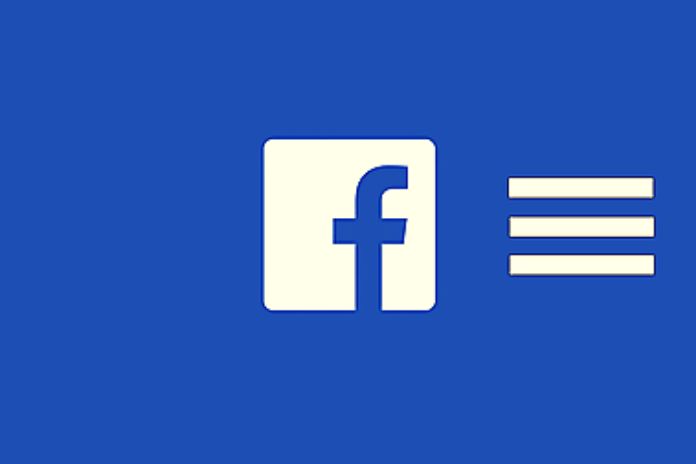Facebook Power Editor: Social networks are virtual channels for serving ads, such as Facebook and Instagram. However, many campaigns (ad sets) on the air make it difficult to highlight a specific business.
Given this, tools like Facebook Power Editor can be the missing differential for a brand’s ads to be assertive and draw the right audience’s attention at the right time.
Therefore, this article aims to expand your knowledge about what this tool is and how it works, which promises to transform the management of multiple advertisements for your brand.
What Is Facebook Power Editor?
Facebook Power Editor is a tool for managing a large volume of advertisements; that is, it is a powerful advertising mechanism for high campaign demand.
Power Editor is integrated with the Facebook Business ads manager, thus being an alternative for boosting campaigns that can go live simultaneously.
In this way, it is possible to create a new ad within this platform and update others already on the air, aiming to increase the visibility and performance of the campaigns served.
It is also worth mentioning that Facebook Power Editor is widely used by digital marketing professionals and even by large ad management agencies for companies.
In addition, this tool has an exciting feature. But, s a powerful analytical function in which the user can create reports on the performance of ads on social media, which is crucial for assertive decision-making.
Through Facebook Power Editor, you can explore various functions. To broaden your perception of this, check the next topic!
How Does Facebook Power Editor Work?
To access the Facebook ads Power Editor, it is necessary to have an account on this platform, log in, and select the “ads manager” function.
This is because the traditional and advanced ad management interface was integrated in 2018, thus centralizing the management of all paid media ads.
Therefore, the main functionalities within Facebook Power Editor can be described in the following list:
- Creation: enables quick or guided customization of your ads so that you can choose the objectives of the new campaign and adapt its elements to that;
- Editing: this is a resource for updating campaigns that are already live and need to be edited, which improves performance;
- Measurement: it is a tool that provides a report on the primary information of your creations, allowing the visualization of graphs of your data that can be used strategically;
- Export: is a function that allows the generated data to be used externally, which is interesting to generate productive insights about the performance of your ads;
- Categorization: refers to the “Tags” function in which it is possible to separate and organize ads according to pre-established criteria;
- Audience analysis: it is possible to divide and compare audience behavior through this advanced analysis tool;
So, now that you know what the main functions of Facebook Power Editor are, check out the main advantages of using it through the following topic!
Advantages Of Facebook Power Editor
Facebook Power Editor has many advantages, so we’ve listed the main ones below; check it out!
Management Simplification
One of the primary purposes of using Facebook Power Editor is to facilitate the management of multiple ads, which is why this tool has advanced features to manage multiple campaigns simultaneously.
Given this, the possibility of detailed segmentation within this platform, aligned with features such as exporting data for analysis, generates a perfect process optimization.
Budget-Adjusted Campaign
Investing in serving ads on social media and thus using the features of Facebook Power Editor is optional to apply a high financial value.
This is because it is possible to create personalized campaigns according to your company’s budget, which implies a profitable investment with excellent cost benefits.
Performance Optimization
It is worth mentioning that it is possible to make updates in real-time campaigns that are already live, which is very interesting to boost the performance of your brand ads.
This way, the performance obtained through this type of advertising is optimized, increasing the possibility of getting exponential results for your brand.
So, finally, be sure to check out our super step-by-step guide on how to use this tool efficiently and assertively!
What Steps To Use Facebook Power Editor?
After learning what Facebook Power Editor, its main features, and its advantages are, the time has come to realize the step-by-step process to put it into practice; see!
Choose ad type The first step to good ad management is choosing which type of campaign best suits your company’s interests: married or separated.
Therefore, this choice of ad type must be aligned with the company’s digital marketing strategy and the objectives and goals sought to be achieved.
Customize Your Campaign
To attract attention on the internet, which makes thousands of contents available per minute on a social network, your content must be differentiated and personalized.
Therefore, invest in a visual identity for your ads that reflect your brand, creating advertisements that highlight the value it offers!
Invest In Strategic Content
Objectivity within an ad is a significant factor since advertising campaigns are a part of social networks that users tend to ignore.
That’s why to use visual resources in an impactful way, strategically attributing quality to your ad, and highlighting advantages, news, and solutions, among other factors that lead your audience to access the link.
Set The Exposure Time
One of the resources available within Power Editor is the “Budget and Schedule,” which allows you to configure the best time for your ads to circulate on the networks.
Given this, it is interesting to use this feature to increase the visibility of your content by targeting audiences so that your ads are configured for the time when your persona uses the media the most.
Track Performance
Through the reports provided by Power Editor, it is possible to monitor the main performance metrics of your campaigns on social networks.
Given this, monitoring and analyzing this data is essential to extract insights for improvement and thus facilitate assertive decision-making to improve your paid media strategy.
Also Read: Facebook Ads: Understand The Importance